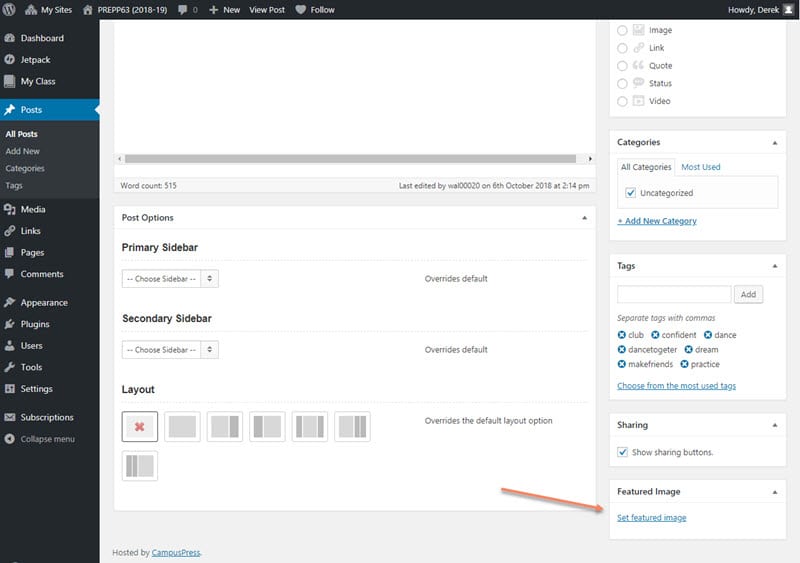Full time students taking the Digital PR module are required to make a video for part of the blogging assignment and those of you taking the online version might like to do so. Here are some resources you might find useful
Free Software
- Windows Live Movie Maker – if you have a PC this software is free and can be downloaded from the Windows Live website. It is fairly easy to use and a series of video tutorials showing you how to use it can be found here on the Vimeo website. This series of tutorials covers everything you need to know to make your own video ready to upload to YouTube or Vimeo .
- iMovie – Apple Macs come with the IMovie software installed and you’ll find everything you need to know about how to use it in this series of video tutorials, also from the Vimeo website.
- Jing – free software that allows you to “create images and videos of what you see on your computer screen and share them instantly.” I used Jing’s bigger brother, Camtasia, to make this video which shows you how to embed a video in a WordPress blog post.
https://www.youtube.com/watch?v=erHSlq1htrI
You might also want to take a look at the free trial software that’s available from a number of companies. Adobe will give you a one month free trial of their Photoshop image editing and Premiere Pro video editing software for example and Camtasia is also available for a trial period.
Online Video Editing
There are a number of sites that allow you to edit a video online. Here are three of them. With these sites you don’t need to download software, you upload your videos, still pictures and music to the website and perform the editing online before downloading a completed video.
Online Animations
Some web sites, for example Go Animate and Moovly, allow you to build animated cartoons online, you can see examples here. There’s a Daily Mash article from 2010 that has information on some other sites where you can do this.