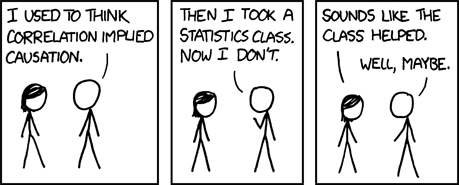As a confirmed grumpy old git I get unreasonably annoyed by web sites which are loaded up with large numbers of flashy adverts. And I’m not the only one – this post has been inspired by a friend who has recently been getting annoyed at Facebook. He knows that Facebook serves up customised adverts based on users’ activities and cannot understand why they seem to have decided that he should be served up a stream of adverts for male incontinence pads. You can add your own jokes – I’ve done them all already.
To save myself from this sort of minor annoyance I use the Adblock Plus extension for Firefox, When enabled this extension blocks all sorts of obtrusive adverts, including those on Facebook and YouTube, and has other features to protect my privacy.
To show you how how Adblock Plus works I’ll use the Spice Up Your Blog web-site as an example. This blog occasionally has some useful information for people using WordPress blogs, so I follow its RSS feed on Google Reader. But I find the large numbers of adverts on the site rather annoying and to make things worse some of them are animated. Here’s a screenshot of the site this morning – taken while I was not using AdBlock Plus.

When I enable AdBlock Plus on Firefox all the annoying ads go away and it looks like this – much better.

Meanwhile Facebook seems to have decided that I’m several stones overweight and that need to buy a new house.

But with the plugin enabled (the normal state of my browser) I don’t need to know this.

Adblock Plus is is also available for Internet Explorer and Chrome and I there’s a similar plugin for Safari on Macs.
There’s some controversy around the use of advert blocking as many websites are reliant on advertising for revenue. Well most of the community behind Adblock are quite happy with what they term “acceptable”, “plain and unobtrusive” adverts and the extension’s default settings allows adverts meeting guidelines that I personally consider quite acceptable – so I leave the extension configured to “allow some non-obtrusive advertising”.
According to the text on the screen where you enable or disable this option “The goal is to support websites using non-intrusive ways to advertise and to encourage more websites to do the same”. That will do for me.
Adblock Plus is an open community project.